Compliance Management System (CMS) Guides – People Manager Level Access
4. Emergency Plans
All fire and evacuation plans must be reviewed annually. An example of reviewing the plan may be to walk through the building with the plan to ensure that the evacuation routes have not changed and checking that the same persons remain in the roles listed on the fire and evacuation plan.
The CMS allows you to view and print the most recently updated version of your plan at any time.
If changes are made to the building which affects the fire and evacuation plan, the plan must be altered to reflect the changes as soon as practical but no later than one month after the change occurred.
Changes that may effect the plan include;
- When contact details are changed, particularly in the E.C.O. (Emergency Control Organisation) or E.P.C. (Emergency Planning Committee)
- When any changes are made by your Fire Safety Advisor during the annual review of the Emergency Management Plan
- Refurbishment or a change in the use of the building
Log into the CMS and click on ‘Emergency Plans’ from the left hand side menu.
Under the heading ‘Document Versions’ find the most recent version and click on the blue PDF button to generate a PDF version of the manual which can then be saved or printed.
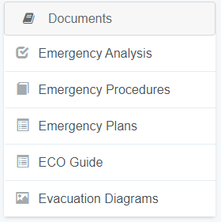
Every building with a total floor area greater than 300 sqm must have evacuation signs/diagrams.
Evacuation diagrams make up part of the Plan and are reviewed every five years. Changes to diagrams may occur if alterations are made to the building or if fire equipment is changed.
Diagrams will be updated in the Plan at the annual review if necessary.
